In my last post, I talked about how to use mobile apps without needing a smartphone or tablet to do so.
But eagle-eyed readers will notice a slight flaw in the argumentation, which goes something like this:
“If one of the reasons to use Andy is so that you can use mobile apps without having to sign in, then how can you install anything? The app store will force you to log in.“
You’re right, of course.

I struggled with this for a long time. I even wrote about this years ago in my post “Even if I wanted a smartphone, how would I use it?“.
I looked for all sorts of ways around the login restriction on the Google Play Store. But I couldn’t find anything.
Luckily, I found another way. It’s not for everyone, but it works, and it works well.

Some technical details
(You can skip this section if you don’t care to know how these things work.)
Software, regardless of the platform, is typically installed with a “package” called an installer. This is an executable program whose contents are the application itself, which is copied into the correct place on your machine and linked up accordingly to be used on your system.
On Windows, these files usually (but not always) have the file extension .EXE. On Macs, it is common to have a disk image (.DMG) with the program inside it.
And on Android, the files are called APK (Android Package), and have the file extension .APK.
So when you go to the app store and install an app, all that happens is that the store grants you the ability to download an APK file to your device, which then executes and installs the app.
So if you have the APK file, you have the app.
So then the question becomes, how do you get the APK file?
APKs can be found
Before we continue, I want to make clear that I am not advising you to violate any laws or terms of service. This is just an acknowledgment of what one can do, but please use your judgment and don’t do anything you shouldn’t do. That said, I don’t see any reason why you shouldn’t be able to install a free app from wherever you get it from.
But because these sites might be in a legal gray area, make sure that you protect your devices from security breaches as best as you can. Though let’s be honest, most sites have those concerns as well. Nevertheless, consider yourself warned.
There are web sites that house collections of APK files for download. These go by names with APK in them. I’m not linking to any of them specifically, but if you do a search for “APK download”, you can find them easily.
Navigate to these sites, and you can download whatever app you want that’s housed there.
(Another benefit of these sites is that they often hold older versions of the software, which is good when your device can’t run the latest version for whatever reason.)
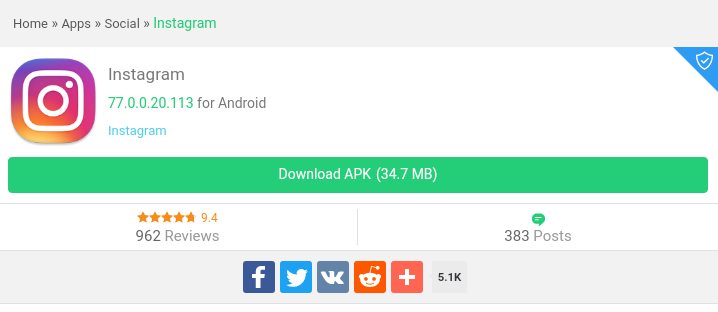
Once the file has been downloaded, you can use your file explorer (Andy comes with one called Amaze) to navigate your system to the Download area, where you should see your file. Click (or tap) it.
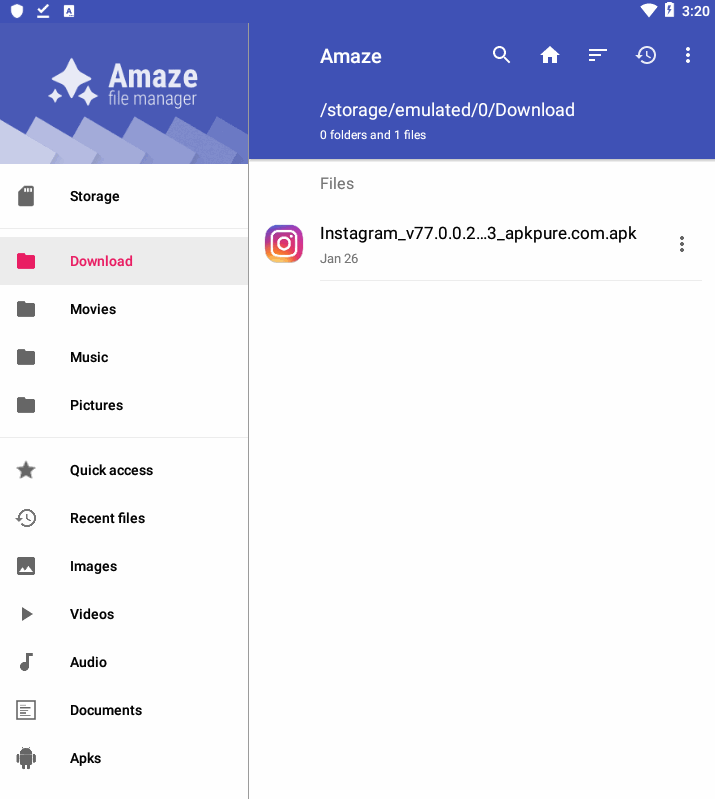
You will be asked to install the app. Click/tap/push/whatever the Install button.
And that’s all!

With the combination of Andy and downloading APKs, you now have the ability to use whatever “mobile only” app you want, without needing to have a mobile device or log in to an app store. You can use it just like any other application on your computer.
Who cares?
I believe in freedom from surveillance. And I’m not going to make things easy for companies.
Before I end, a quick note about why I care about this.
I believe that my computer usage habits, like my life habits in general, are, to the extent of the law and morality, no one’s business but my own, unless I choose to make it otherwise.
This is why I use a VPN when I go online. It’s not that I have anything to hide, it’s just that I believe in freedom from surveillance. Companies make money from monitoring what we do, and then selling that data to the highest bidder.
And there’s no way I’m going to make things easy for them.
Also, I don’t have to tell anyone what I’m downloading on my laptop today, right? Why is a phone so different?
Oh right, it’s the business model.
This is also why I recommend private browsing, logging out of all your services, not using Facebook ever, etc. Not only will you exert some control over your online identity, but you’ll be possibly less at risk from data breaches.
It’s a small thing, but the small things matter. And one of those small things is keeping my apps to myself and whoever I choose to share them with, thank you very much.
Have you used this to install apps on your device? I’d love to hear about it. And if you have any other suggestions to get beyond login restrictions, let me know!
